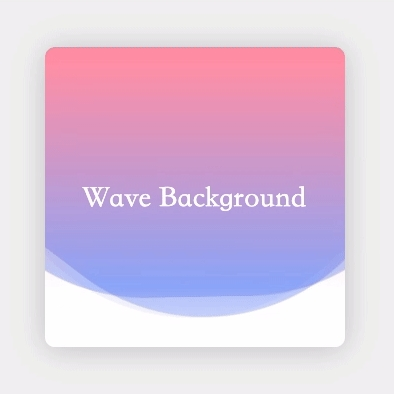
CSS:矩形製作漸層波浪動畫背景
2022/6/30
Rene Wu 2021/04/13 18:14:07
0 1619
首先在 html 上建立好 3 個 wave 區塊:
<div class="wrapper">
<div class="wave one"></div>
<div class="wave two"></div>
<div class="wave three"></div>
<div class="title">Wave Background</div>
</div>
開始設定 css 樣式,寬高300px、圓角10px、加陰影以及設制超出範圍 hidden & 標題樣式:
.wrapper {
width: 300px;
height: 300px;
border-radius: 10px;
box-shadow: 0 2px 30px rgba(0, 0, 0, 0.2);
background: #fff;
position: relative;
overflow: hidden;
transform: translate3d(0, 0, 0);
}
.title {
position: absolute;
left: 0;
top: 0;
width: 100%;
z-index: 1;
line-height: 300px;
text-align: center;
color: white;
font-family: serif;
font-size: 30px;
}
接下來開始設定 wave 的樣式:
- 寬高 500px 紫色正方形
- 圓角 40%
- 透明度 40%
- 靠上對齊 並且 水平置中
- 變形物件起啟點設為中間
- 動畫完成一次周期設為 7 秒、並無限重複播放
.wave {
background: #6a82fb;
width: 500px;
height: 500px;
border-radius: 40%;
opacity: 0.4;
position: absolute;
top: 0%;
left: 50%;
margin-left: -250px;
margin-top: -250px;
transform-origin: center;
animation: drift 7s infinite linear;
}
完成 wave 樣式之後,接著設定 第二個 wave 樣式:
- 動畫完成一次周期設為 9 秒、並無限重複播放 (秒數設定多一點,製造階層波浪效果)
.wave.two {
animation: drift 9s infinite linear;
}
再設定第三個 wave 樣式:
- 動畫完成一次周期設為 11 秒、並無限重複播放
- 除了透過秒數製造階層效果之外,設定透明度 10% 呈現最下層淺色的波浪
.wave.three {
animation: drift 11s infinite linear;
opacity: 0.1;
}
動畫設定:
- 矩形 360度 旋轉
@keyframes drift {
0 {
transform: rotate(0deg);
}
100% {
transform: rotate(360deg);
}
}
到這邊已建立好單色的波浪動畫背景
